Capture Screen To Icon
Advertisement

Free Screen To Video v.2.0
Free Screen To Video allows you to record screen activity to video. Record Entire or parts of your screen to FLV, AVI, WMV... You can create help desk, online help, training, education and distance learning videos more easily.
Advertisement
Bitmap to Icon Wizard v.1.5
Bitmap to Icon Wizard is an easy to use software to create Windows icons from bitmap (.bmp) files. It supports output with 32-bit alpha-channel transparency as well as 24-bit, 8-bit, and 4-bit. The generated icon file (.

ExeIcon.com Icon Extractor v.2 75
Search, extract, save all icons of computerFind icons from your computer. Extract icon from exe, dll, icon file. Save icons to icon file. Save icon as bitmap file. Modify icon file.Search folder for icons.Freeware.
IM ToolPack v.4.2.5.28
IM ToolPack is a very light screen capture and editing tool. It allows you to take screen captures of almost anything on your screen. To make this task very easy, the application locates a small toolbar that floats over your screen.
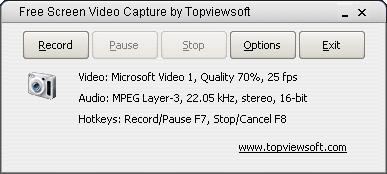
Free Screen Video Capture by Topviewsoft v.3.1.7.0
Free Screen Video Capture by Topviewsoft is a screen capture & screen recording tool to record screen activities and sounds into standard AVI video files.

Freez Screen Video Capture v.1.2
Freez Screen Video Capture is a screen capture & screen recording tool to record screen activities and sounds into standard AVI video files.
Topview Screen Video Capture v.1.1.7
Free Screen Video Capture by Topviewsoft is a screen capture & screen recording tool to record screen activities and sounds into standard AVI video files. You can record any part of the screen's activities and the cursor's movements,
Smart Color Pick'n'Capture v.1.0.0.1
If it's on your computer screen - Smart Color Pick'n'Capture will be able to capture it to image or provide you with the value of each and every color present!
Screen Shot Taker v.1.0
Simple program. To make a screenshot. Fill in the path and click capture. Screen Shot Taker help you create a screenshot.
Super Duper Screen Snag v.2.0.0.0
Capture screen shots of windows, the whole screen, or from the clipboard. Super Duper Screen Snag allow you to capture screen shots of windows, the whole screen, or from the clipboard.Image editing features 1. Crop image 2. Text tool, with neat font

Ripcorder Screen for Mac OS X v.1.1
Ripcorder Screen lets you create movies from your mac's on-screen activities.
